Designing and editing websites and blogs can be much easier with the right tools. Here is a list of my top 5 website building tools:
 Smultron: A free text editor for the Mac which is both easy to use and powerful. It is designed to not confuse newcomers nor disappoint advanced user. I have been using Smultron for well over a year, and it has become my default text editor of choice for .txt, .html to .php
Smultron: A free text editor for the Mac which is both easy to use and powerful. It is designed to not confuse newcomers nor disappoint advanced user. I have been using Smultron for well over a year, and it has become my default text editor of choice for .txt, .html to .php
Website: Smultron by Peter Borg. Requirements: Mac OS X 10.4.9 Tiger or later
Price: Free!
 CSSEdit: This little application is quick, clean and offers superb CSS styling of absolutely any web page. It is the fastest, easiest CSS editing application I have used, and find using anything else a real pain in the …
CSSEdit: This little application is quick, clean and offers superb CSS styling of absolutely any web page. It is the fastest, easiest CSS editing application I have used, and find using anything else a real pain in the …
Website: MacRabbit. Requirements: Mac OS X 10.4 or higher.
Price: $29.95.
 Adobe Photoshop: Possible slightly over the top, in price terms, for most web-designers, and can be a bit daunting to use for the first time. But I’ve been using Photoshop for fifteen years now and know it like the back of my hand – so I never start a new design project or website without mocking it up in Photoshop first. It is always running on my Mac and allows me to edit any image instantly.
Adobe Photoshop: Possible slightly over the top, in price terms, for most web-designers, and can be a bit daunting to use for the first time. But I’ve been using Photoshop for fifteen years now and know it like the back of my hand – so I never start a new design project or website without mocking it up in Photoshop first. It is always running on my Mac and allows me to edit any image instantly.
Website: Adobe. Requirements: PS CS3 Mac OS X v.10.4.8 or higher.
Price: from $649.
 Transmit 3: If you design your site locally like I do, then you need a way to get it from your desktop to your server! For pure simplicity I have used Transmit for years now, as it does just that. It is the FTP app of choice for a lot of Mac user, allowing perfect Synchronisation between Your Stuff and Theirs (local and server).
Transmit 3: If you design your site locally like I do, then you need a way to get it from your desktop to your server! For pure simplicity I have used Transmit for years now, as it does just that. It is the FTP app of choice for a lot of Mac user, allowing perfect Synchronisation between Your Stuff and Theirs (local and server).
Website: Panic. Requirements: Mac OS X 10.3.9 or higher.
Price: $29.95.
 Parallels: If you build it you really (really) should make sure it works in every browser! I must confess I am slightly cynical on the whole browser testing thing because I use Safari for most of my browsing these days, and generally it seems to work with 99.9% of every website I visit. Firefox does come a close second, and I do use it for writing and editing posts on my WordPress sites as this is one thing that Safari doesn’t like (sigh!).
Parallels: If you build it you really (really) should make sure it works in every browser! I must confess I am slightly cynical on the whole browser testing thing because I use Safari for most of my browsing these days, and generally it seems to work with 99.9% of every website I visit. Firefox does come a close second, and I do use it for writing and editing posts on my WordPress sites as this is one thing that Safari doesn’t like (sigh!).
Read more
 A typically Squeeze Page tries to entice its “target” audience with marketing and copywriting techniques such as headlines, bullet points, teaser copy, deadlines and testimonials. All of which are generally so well researched that they can take the author days and several attempts to perfect.
A typically Squeeze Page tries to entice its “target” audience with marketing and copywriting techniques such as headlines, bullet points, teaser copy, deadlines and testimonials. All of which are generally so well researched that they can take the author days and several attempts to perfect.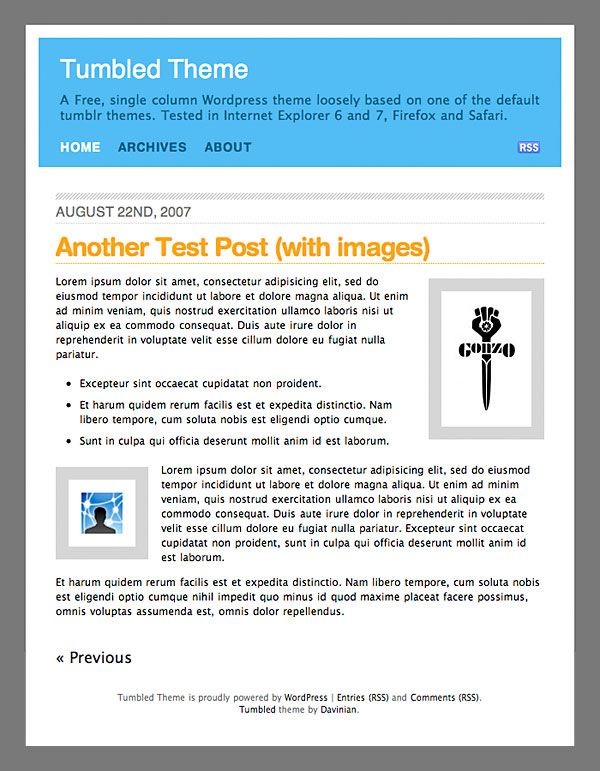
 Smultron: A free text editor for the Mac which is both easy to use and powerful. It is designed to not confuse newcomers nor disappoint advanced user. I have been using Smultron for well over a year, and it has become my default text editor of choice for .txt, .html to .php
Smultron: A free text editor for the Mac which is both easy to use and powerful. It is designed to not confuse newcomers nor disappoint advanced user. I have been using Smultron for well over a year, and it has become my default text editor of choice for .txt, .html to .php CSSEdit: This little application is quick, clean and offers superb CSS styling of absolutely any web page. It is the fastest, easiest CSS editing application I have used, and find using anything else a real pain in the …
CSSEdit: This little application is quick, clean and offers superb CSS styling of absolutely any web page. It is the fastest, easiest CSS editing application I have used, and find using anything else a real pain in the … Adobe Photoshop: Possible slightly over the top, in price terms, for most web-designers, and can be a bit daunting to use for the first time. But I’ve been using Photoshop for fifteen years now and know it like the back of my hand – so I never start a new design project or website without mocking it up in Photoshop first. It is always running on my Mac and allows me to edit any image instantly.
Adobe Photoshop: Possible slightly over the top, in price terms, for most web-designers, and can be a bit daunting to use for the first time. But I’ve been using Photoshop for fifteen years now and know it like the back of my hand – so I never start a new design project or website without mocking it up in Photoshop first. It is always running on my Mac and allows me to edit any image instantly. Transmit 3: If you design your site locally like I do, then you need a way to get it from your desktop to your server! For pure simplicity I have used Transmit for years now, as it does just that. It is the FTP app of choice for a lot of Mac user, allowing perfect Synchronisation between Your Stuff and Theirs (local and server).
Transmit 3: If you design your site locally like I do, then you need a way to get it from your desktop to your server! For pure simplicity I have used Transmit for years now, as it does just that. It is the FTP app of choice for a lot of Mac user, allowing perfect Synchronisation between Your Stuff and Theirs (local and server). Parallels: If you build it you really (really) should make sure it works in every browser! I must confess I am slightly cynical on the whole browser testing thing because I use Safari for most of my browsing these days, and generally it seems to work with 99.9% of every website I visit. Firefox does come a close second, and I do use it for writing and editing posts on my WordPress sites as this is one thing that Safari doesn’t like (sigh!).
Parallels: If you build it you really (really) should make sure it works in every browser! I must confess I am slightly cynical on the whole browser testing thing because I use Safari for most of my browsing these days, and generally it seems to work with 99.9% of every website I visit. Firefox does come a close second, and I do use it for writing and editing posts on my WordPress sites as this is one thing that Safari doesn’t like (sigh!).